 BTC/USD $ 26712.9
BTC/USD $ 26712.9
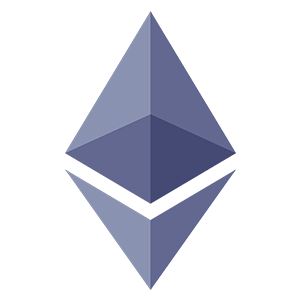 ETH/USD $ 1796.60
ETH/USD $ 1796.60
 LTC/USD $ 92.39
LTC/USD $ 92.39
 DASH/USD $ 44.41
DASH/USD $ 44.41
 DOGE/USD $ 0.07324
DOGE/USD $ 0.07324
 FIL/USD $ 4.45
FIL/USD $ 4.45
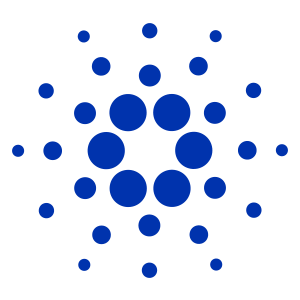 ADA/USD $ 0.3676
ADA/USD $ 0.3676
 USDT/USD $ 1.00
USDT/USD $ 1.00
 SHIB/USD $ 0.00000866
SHIB/USD $ 0.00000866
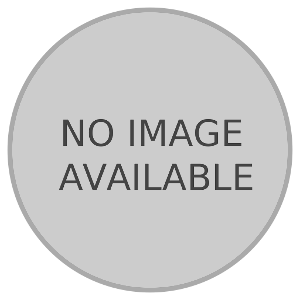 HOLO/USD $ 0.003566
HOLO/USD $ 0.003566
 BTT/USD $ 0.00000060
BTT/USD $ 0.00000060
 WINK/USD $ 0.0001995
WINK/USD $ 0.0001995
 YFI/USD $ 6739.04
YFI/USD $ 6739.04
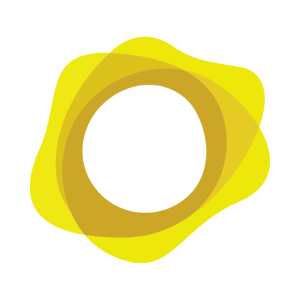 PAXG/USD $ 1995.93
PAXG/USD $ 1995.93
 MKR/USD $ 630.44
MKR/USD $ 630.44
 BCH/USD $ 117.30
BCH/USD $ 117.30
 WBTC/USD $ 26739.6
WBTC/USD $ 26739.6
 COMP/USD $ 35.00
COMP/USD $ 35.00
 AAVE/USD $ 62.48
AAVE/USD $ 62.48
 ZEC/USD $ 33.10
ZEC/USD $ 33.10
 ICP/USD $ 5.19
ICP/USD $ 5.19
 TRB/USD $ 11.87
TRB/USD $ 11.87
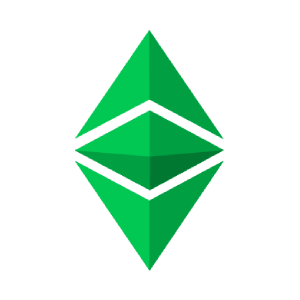 ETC/USD $ 18.36
ETC/USD $ 18.36
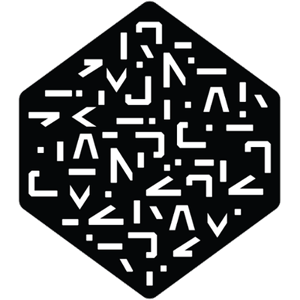 NMR/USD $ 13.50
NMR/USD $ 13.50
 BAL/USD $ 5.42
BAL/USD $ 5.42
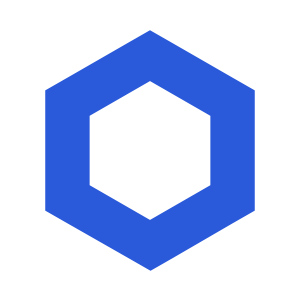 LINK/USD $ 6.62
LINK/USD $ 6.62
 REP/USD $ 6.88
REP/USD $ 6.88
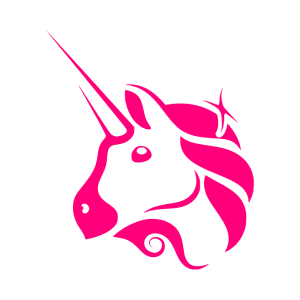 UNI/USD $ 5.15
UNI/USD $ 5.15
 ATOM/USD $ 10.78
ATOM/USD $ 10.78
 UMA/USD $ 2.12
UMA/USD $ 2.12
 SNX/USD $ 2.18
SNX/USD $ 2.18
 SUSHI/USD $ 0.8944
SUSHI/USD $ 0.8944
 BAND/USD $ 1.47
BAND/USD $ 1.47
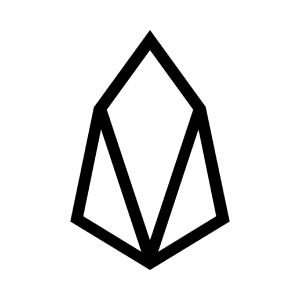 EOS/USD $ 0.8928
EOS/USD $ 0.8928
 OMG/USD $ 0.8033
OMG/USD $ 0.8033
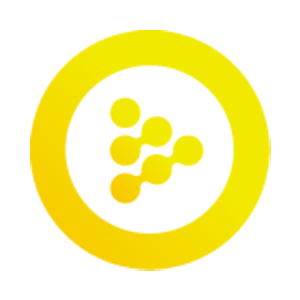 RLC/USD $ 1.56
RLC/USD $ 1.56
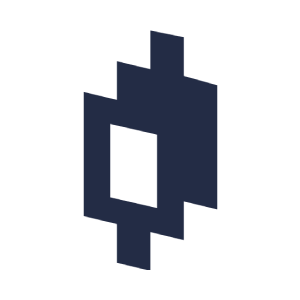 MIR/USD $ 0.05600
MIR/USD $ 0.05600
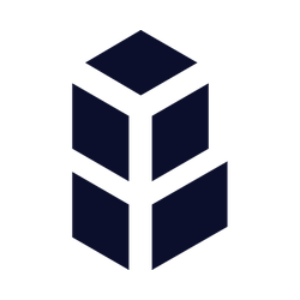 BNT/USD $ 0.4149
BNT/USD $ 0.4149
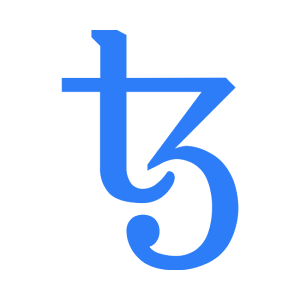 XTZ/USD $ 0.8899
XTZ/USD $ 0.8899
 CGLD/USD $ 1.74
CGLD/USD $ 1.74
 1INCH/USD $ 0.4109
1INCH/USD $ 0.4109
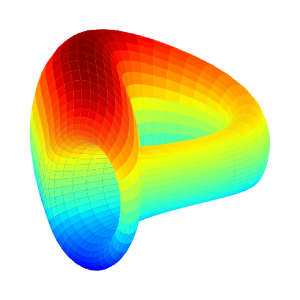 CRV/USD $ 0.8177
CRV/USD $ 0.8177
 KNC/USD $ 0.6039
KNC/USD $ 0.6039
 ENJ/USD $ 0.3523
ENJ/USD $ 0.3523
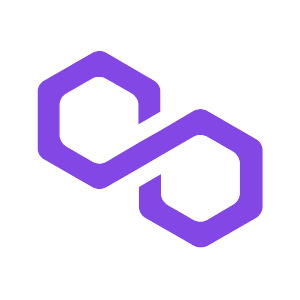 MATIC/USD $ 0.8601
MATIC/USD $ 0.8601
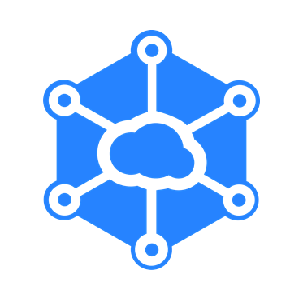 STORJ/USD $ 0.3080
STORJ/USD $ 0.3080
 ZRX/USD $ 0.2240
ZRX/USD $ 0.2240
 ALGO/USD $ 0.1679
ALGO/USD $ 0.1679
 GRT/USD $ 0.1221
GRT/USD $ 0.1221
 OGN/USD $ 0.09479
OGN/USD $ 0.09479
 CTSI/USD $ 0.1985
CTSI/USD $ 0.1985
 MANA/USD $ 0.5062
MANA/USD $ 0.5062
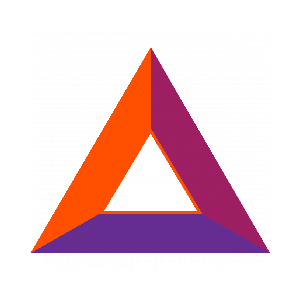 BAT/USD $ 0.2212
BAT/USD $ 0.2212
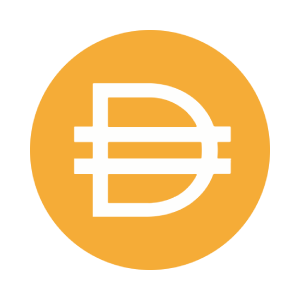 DAI/USD $ 1.00
DAI/USD $ 1.00
 USDC/USD $ 0.9998
USDC/USD $ 0.9998
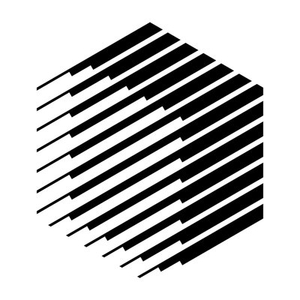 REN/USD $ 0.07770
REN/USD $ 0.07770
 XLM/USD $ 0.08778
XLM/USD $ 0.08778
 NKN/USD $ 0.09859
NKN/USD $ 0.09859
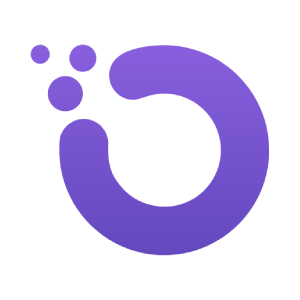 OXT/USD $ 0.06790
OXT/USD $ 0.06790
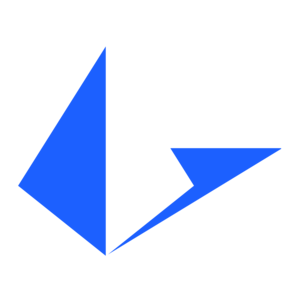 LRC/USD $ 0.2967
LRC/USD $ 0.2967
 SKL/USD $ 0.03220
SKL/USD $ 0.03220
 CVC/USD $ 0.08861
CVC/USD $ 0.08861
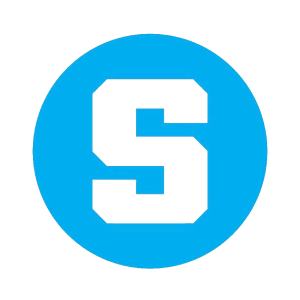 SAND/USD $ 0.5290
SAND/USD $ 0.5290
 NU/USD $ 0.1500
NU/USD $ 0.1500
 GNT/USD $ 0.00000001
GNT/USD $ 0.00000001
 DNT/USD $ 0.02720
DNT/USD $ 0.02720
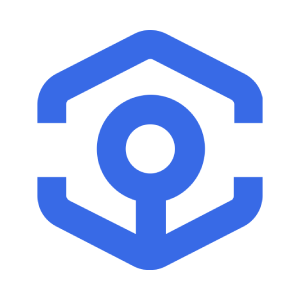 ANKR/USD $ 0.02588
ANKR/USD $ 0.02588
 LOOM/USD $ 0.05156
LOOM/USD $ 0.05156
 AMP/USD $ 0.002960
AMP/USD $ 0.002960
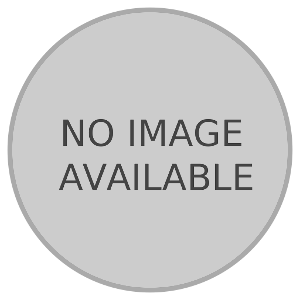 MANY/USD $ 0.3509
MANY/USD $ 0.3509
 WTK/USD $ 0.02170
WTK/USD $ 0.02170
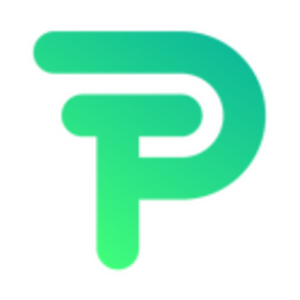 POSI/USD $ 0.02355
POSI/USD $ 0.02355
 WINR/USD $ 0.00003100
WINR/USD $ 0.00003100
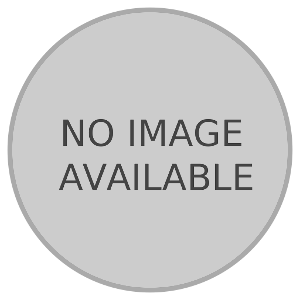 DEFT/USD $ 0.00002080
DEFT/USD $ 0.00002080
 ISA/USD $ 0.0001070
ISA/USD $ 0.0001070
 RULER/USD $ 0.006669
RULER/USD $ 0.006669
 SPORE/USD $ 0.9137
SPORE/USD $ 0.9137
 DEFLCT/USD $ 0.7343
DEFLCT/USD $ 0.7343
 HVE/USD $ 0.0004395
HVE/USD $ 0.0004395
 JCB/USD $ 0.00004900
JCB/USD $ 0.00004900
 FWC/USD $ 0.00000000008000
FWC/USD $ 0.00000000008000
 FDC/USD $ 0.00000021
FDC/USD $ 0.00000021
 YETI/USD $ 0.003856
YETI/USD $ 0.003856
 SMR/USD $ 0.06492
SMR/USD $ 0.06492
 BTC/USD $ 26712.9
BTC/USD $ 26712.9
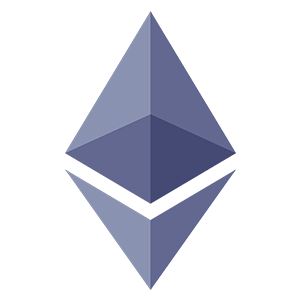 ETH/USD $ 1796.60
ETH/USD $ 1796.60
 LTC/USD $ 92.39
LTC/USD $ 92.39
 DASH/USD $ 44.41
DASH/USD $ 44.41
 DOGE/USD $ 0.07324
DOGE/USD $ 0.07324
 FIL/USD $ 4.45
FIL/USD $ 4.45
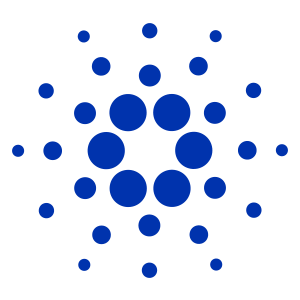 ADA/USD $ 0.3676
ADA/USD $ 0.3676
 USDT/USD $ 1.00
USDT/USD $ 1.00
 SHIB/USD $ 0.00000866
SHIB/USD $ 0.00000866
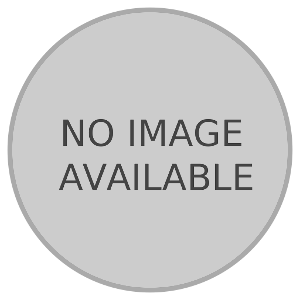 HOLO/USD $ 0.003566
HOLO/USD $ 0.003566
 BTT/USD $ 0.00000060
BTT/USD $ 0.00000060
 WINK/USD $ 0.0001995
WINK/USD $ 0.0001995
 YFI/USD $ 6739.04
YFI/USD $ 6739.04
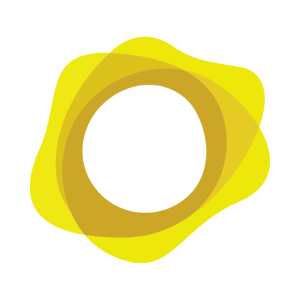 PAXG/USD $ 1995.93
PAXG/USD $ 1995.93
 MKR/USD $ 630.44
MKR/USD $ 630.44
 BCH/USD $ 117.30
BCH/USD $ 117.30
 WBTC/USD $ 26739.6
WBTC/USD $ 26739.6
 COMP/USD $ 35.00
COMP/USD $ 35.00
 AAVE/USD $ 62.48
AAVE/USD $ 62.48
 ZEC/USD $ 33.10
ZEC/USD $ 33.10
 ICP/USD $ 5.19
ICP/USD $ 5.19
 TRB/USD $ 11.87
TRB/USD $ 11.87
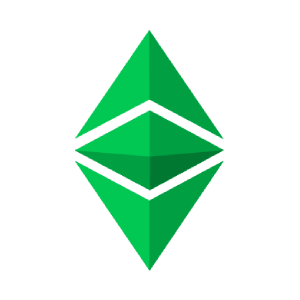 ETC/USD $ 18.36
ETC/USD $ 18.36
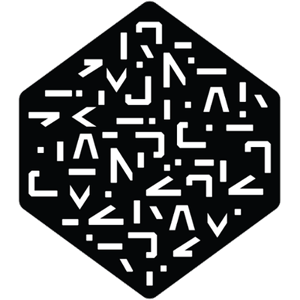 NMR/USD $ 13.50
NMR/USD $ 13.50
 BAL/USD $ 5.42
BAL/USD $ 5.42
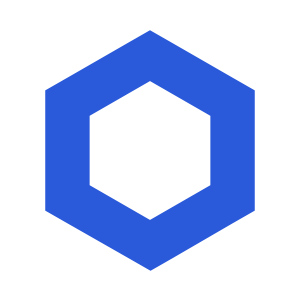 LINK/USD $ 6.62
LINK/USD $ 6.62
 REP/USD $ 6.88
REP/USD $ 6.88
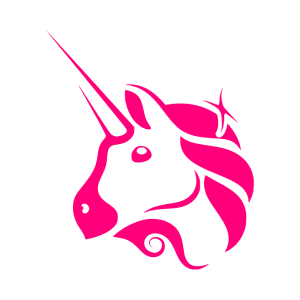 UNI/USD $ 5.15
UNI/USD $ 5.15
 ATOM/USD $ 10.78
ATOM/USD $ 10.78
 UMA/USD $ 2.12
UMA/USD $ 2.12
 SNX/USD $ 2.18
SNX/USD $ 2.18
 SUSHI/USD $ 0.8944
SUSHI/USD $ 0.8944
 BAND/USD $ 1.47
BAND/USD $ 1.47
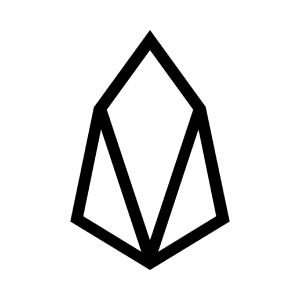 EOS/USD $ 0.8928
EOS/USD $ 0.8928
 OMG/USD $ 0.8033
OMG/USD $ 0.8033
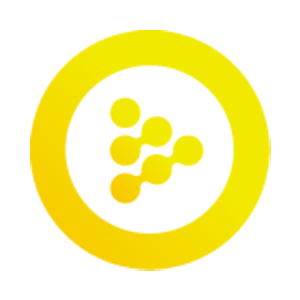 RLC/USD $ 1.56
RLC/USD $ 1.56
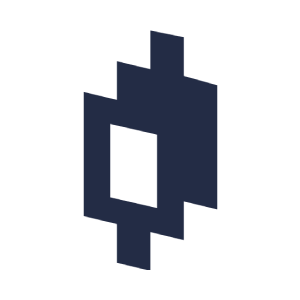 MIR/USD $ 0.05600
MIR/USD $ 0.05600
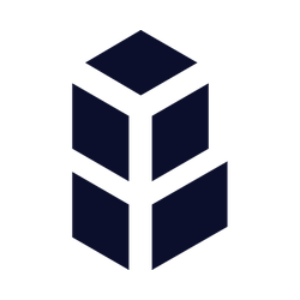 BNT/USD $ 0.4149
BNT/USD $ 0.4149
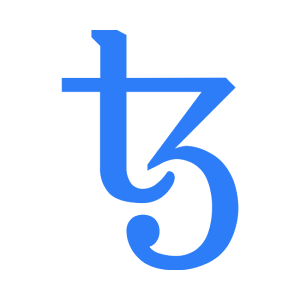 XTZ/USD $ 0.8899
XTZ/USD $ 0.8899
 CGLD/USD $ 1.74
CGLD/USD $ 1.74
 1INCH/USD $ 0.4109
1INCH/USD $ 0.4109
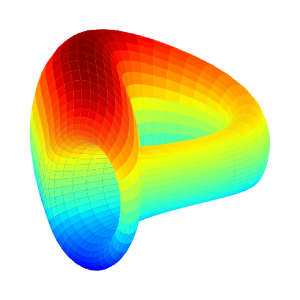 CRV/USD $ 0.8177
CRV/USD $ 0.8177
 KNC/USD $ 0.6039
KNC/USD $ 0.6039
 ENJ/USD $ 0.3523
ENJ/USD $ 0.3523
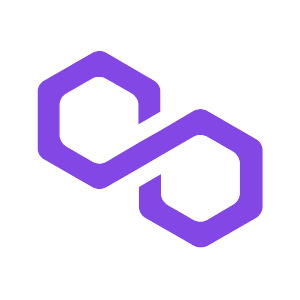 MATIC/USD $ 0.8601
MATIC/USD $ 0.8601
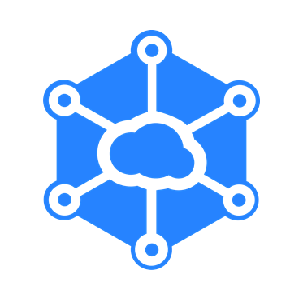 STORJ/USD $ 0.3080
STORJ/USD $ 0.3080
 ZRX/USD $ 0.2240
ZRX/USD $ 0.2240
 ALGO/USD $ 0.1679
ALGO/USD $ 0.1679
 GRT/USD $ 0.1221
GRT/USD $ 0.1221
 OGN/USD $ 0.09479
OGN/USD $ 0.09479
 CTSI/USD $ 0.1985
CTSI/USD $ 0.1985
 MANA/USD $ 0.5062
MANA/USD $ 0.5062
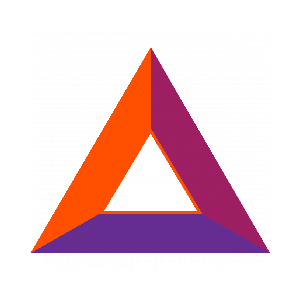 BAT/USD $ 0.2212
BAT/USD $ 0.2212
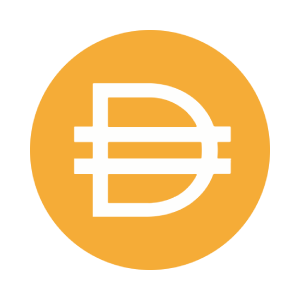 DAI/USD $ 1.00
DAI/USD $ 1.00
 USDC/USD $ 0.9998
USDC/USD $ 0.9998
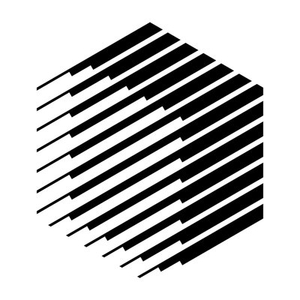 REN/USD $ 0.07770
REN/USD $ 0.07770
 XLM/USD $ 0.08778
XLM/USD $ 0.08778
 NKN/USD $ 0.09859
NKN/USD $ 0.09859
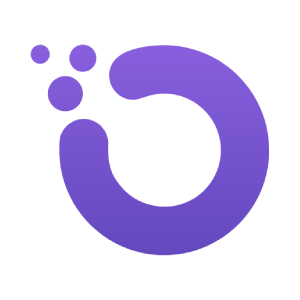 OXT/USD $ 0.06790
OXT/USD $ 0.06790
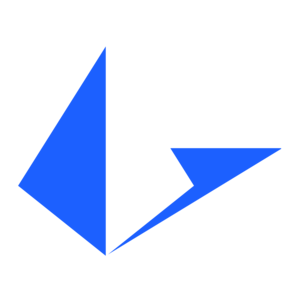 LRC/USD $ 0.2967
LRC/USD $ 0.2967
 SKL/USD $ 0.03220
SKL/USD $ 0.03220
 CVC/USD $ 0.08861
CVC/USD $ 0.08861
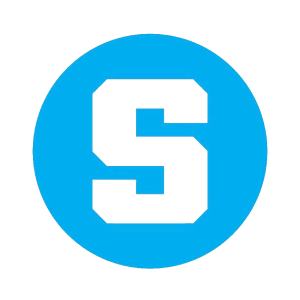 SAND/USD $ 0.5290
SAND/USD $ 0.5290
 NU/USD $ 0.1500
NU/USD $ 0.1500
 GNT/USD $ 0.00000001
GNT/USD $ 0.00000001
 DNT/USD $ 0.02720
DNT/USD $ 0.02720
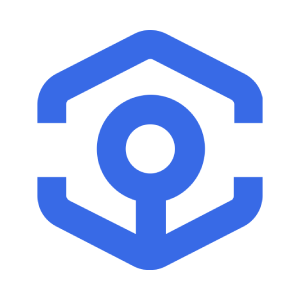 ANKR/USD $ 0.02588
ANKR/USD $ 0.02588
 LOOM/USD $ 0.05156
LOOM/USD $ 0.05156
 AMP/USD $ 0.002960
AMP/USD $ 0.002960
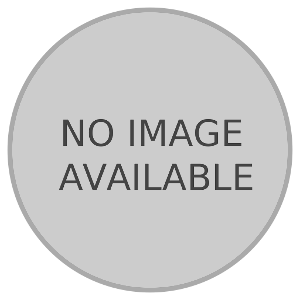 MANY/USD $ 0.3509
MANY/USD $ 0.3509
 WTK/USD $ 0.02170
WTK/USD $ 0.02170
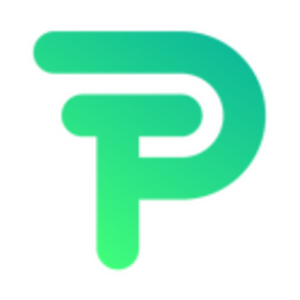 POSI/USD $ 0.02355
POSI/USD $ 0.02355
 WINR/USD $ 0.00003100
WINR/USD $ 0.00003100
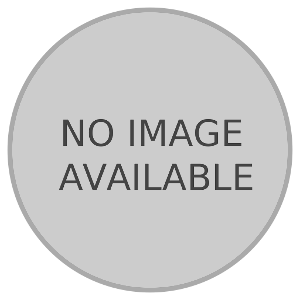 DEFT/USD $ 0.00002080
DEFT/USD $ 0.00002080
 ISA/USD $ 0.0001070
ISA/USD $ 0.0001070
 RULER/USD $ 0.006669
RULER/USD $ 0.006669
 SPORE/USD $ 0.9137
SPORE/USD $ 0.9137
 DEFLCT/USD $ 0.7343
DEFLCT/USD $ 0.7343
 HVE/USD $ 0.0004395
HVE/USD $ 0.0004395
 JCB/USD $ 0.00004900
JCB/USD $ 0.00004900
 FWC/USD $ 0.00000000008000
FWC/USD $ 0.00000000008000
 FDC/USD $ 0.00000021
FDC/USD $ 0.00000021
 YETI/USD $ 0.003856
YETI/USD $ 0.003856
 SMR/USD $ 0.06492
SMR/USD $ 0.06492



